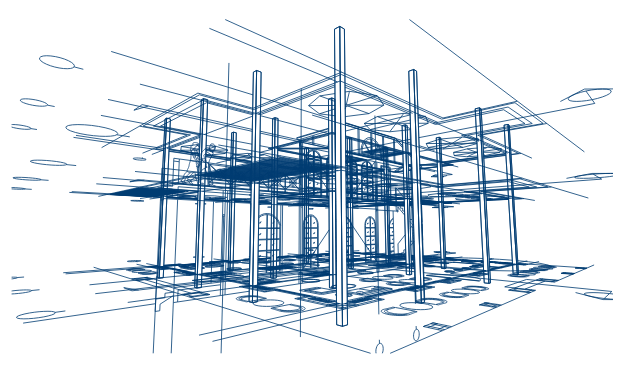Define your Data Collection Standards
Building out your project data execution plan is the first step to a complete and accurate data collection effort.
KTrack makes the planning process easy, allowing you to customize requirements to your liking, ensuring all necessary data is available when you want it, how you want it, where you want it.
Building out your project data execution plan is the first step to a complete and accurate data collection effort.
KTrack makes the planning process easy, allowing you to customize requirements to your liking, ensuring all necessary data is available when you want it, how you want it, where you want it.
Define the data that you need.
KTrack’s data and document [Link Document Assembly Page] standards, attribute templates, and asset library allow you to easily set your project’s data requirements.
Guarantee consistency.
Leverage naming conventions, formatting preservation, and other customizable features to ensure that all your project’s data is collected exactly how you want it.
Your data when you want it, where you want it, how you want it.
Take advantage of a streamlined data collection effort. KTrack allows you to set deliverable due dates, establish workflows, and validate your data, creating an efficient and collaborative data collection process all on one platform.
See our resource for creating, customizing, and implementing a complete project data execution plan here.
COBie Standards
Research shows that the most common complaint from those looking to meet COBie specifications is that owners are not clear on what the expected content of a COBie deliverable is. With KTrack, you’ll know what is needed for each COBie deliverable with ease.
The basic COBie standard requires that the data for all scheduled or tagged assets must be present. The data required includes asset type, location, make, model, serial numbers, tag, installation date, warranty, and scheduled maintenance. [talk more about COBie Deliverables?]
KTrack makes collecting, tracking, and maintaining this data easy. KTrack’s software holds all collected data on its cloud, and can be accessed from any device, making for a collaborative data collection process.
Learn more about COBie here.
Optimize conceptual planning, design, and project development by building out your digital twin
- Partnerships with AutoCAD and Autodesk’s Navisworks and Revit allow you to integrate your project’s 3D model with the asset data collected and stored in KTrack
- Cut down on design and build cycle times to expedite your project’s completion time by integrating your data execution plan and collection effort with digital project modeling during the planning phase
- Ensure that all assets in your digital twin are linked to the correct data
- Optimize and implement data collection processes with a digital twin modeling, giving your team a clear strategy and direction throughout the entire project lifecycle